How to Set Up an Account on Glide and Access the Daily Task Organizer & Life Tracker Template
Learn how to set up your Glide account and access the Daily Task Organizer & Life Tracker app template for seamless organization!
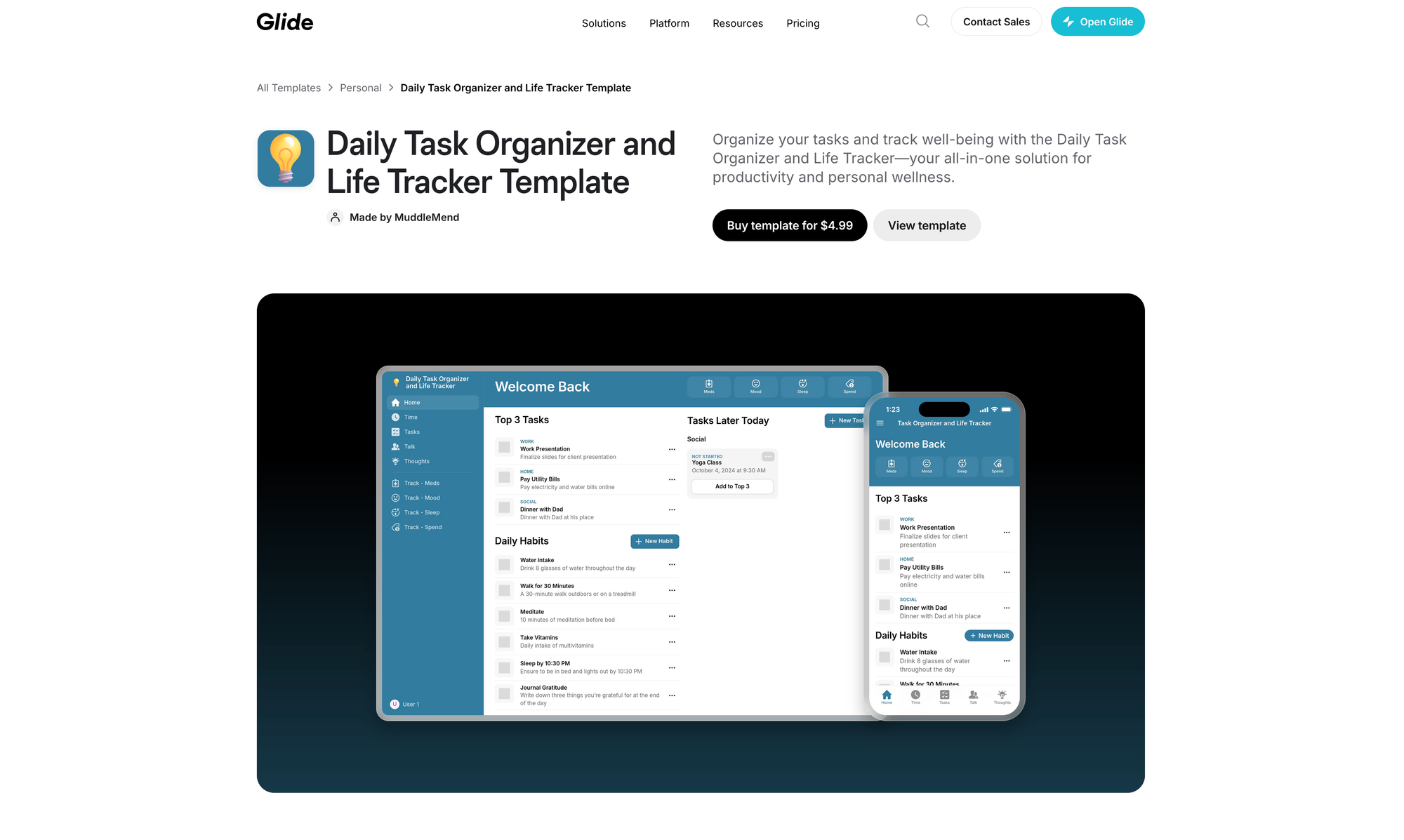
Get Organized with the Daily Task Organizer & Life Tracker App Template!
Are you ready to streamline your daily tasks, habits, and well-being with our Daily Task Organizer & Life Tracker app template? Great! This post will guide you through the process of setting up a Glide account and accessing the template. You can find it through Glide's Template Gallery or by following the direct link provided.
Step 1: Setting Up Your Glide Account
Visit Glide’s Website
Head over to Glide’s website and click on the “Get Started for Free” button at the top of the page.
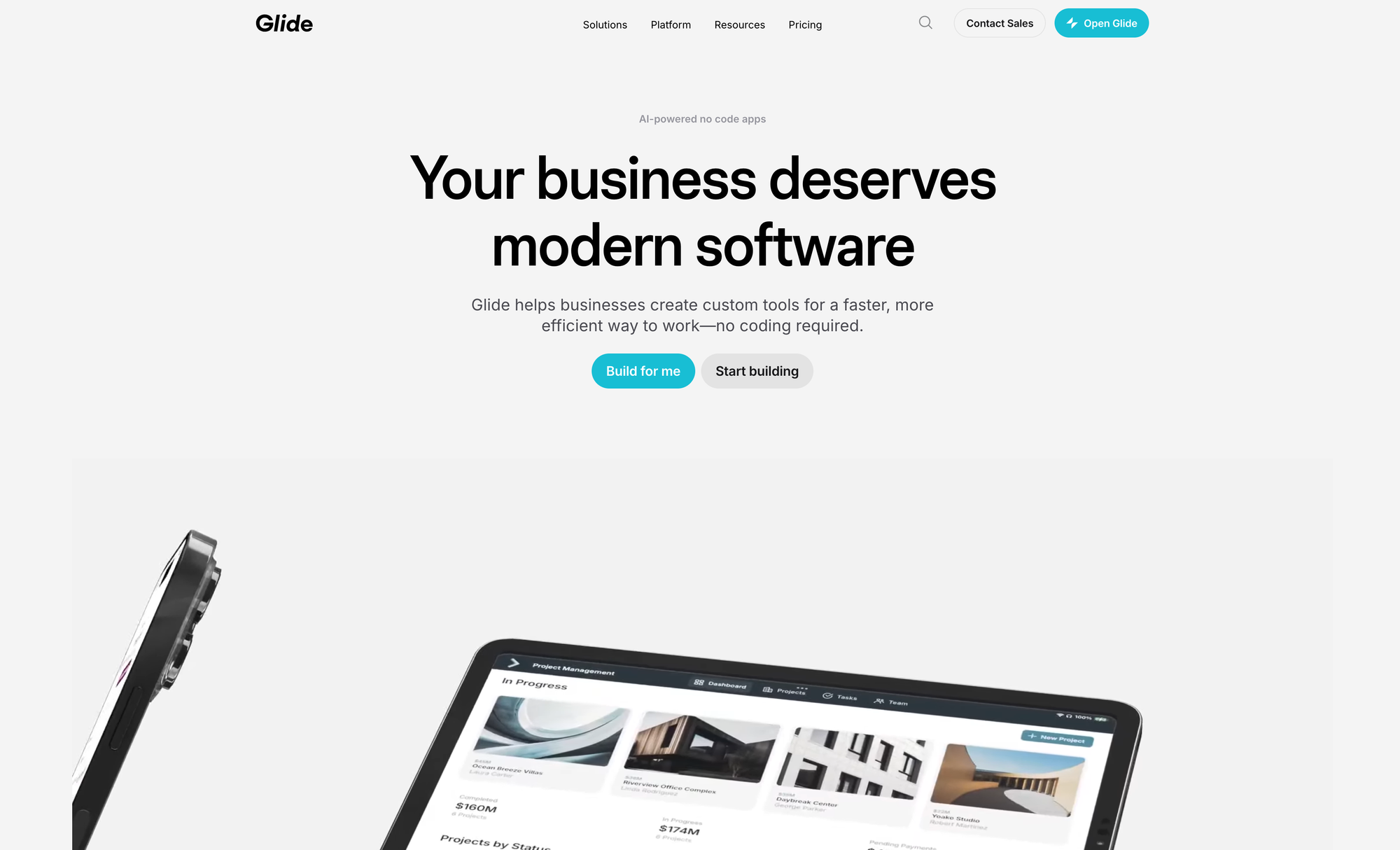
Sign Up
You can create an account using your Google account, Apple ID, or email. Choose the option that’s most convenient for you:
- Google or Apple ID: Follow the prompts to sign in.
- Email: Enter your email address, create a password, and confirm your email to activate your account.
Complete the Setup
After signing up, Glide may ask for some basic information like your name and how you plan to use the platform. You can skip or fill in these details as you prefer.
Step 2: Accessing the Daily Task Organizer & Life Tracker Template
You can access the app template in two ways:
Option 1: Access via Template Gallery
- Navigate to Glide's Template Gallery by clicking "Templates" in the top navigation bar.
- In the search bar, type “Daily Task Organizer & Life Tracker” to locate the template.
Option 2: Use the Direct Link
For a faster option, follow this direct link to the template.
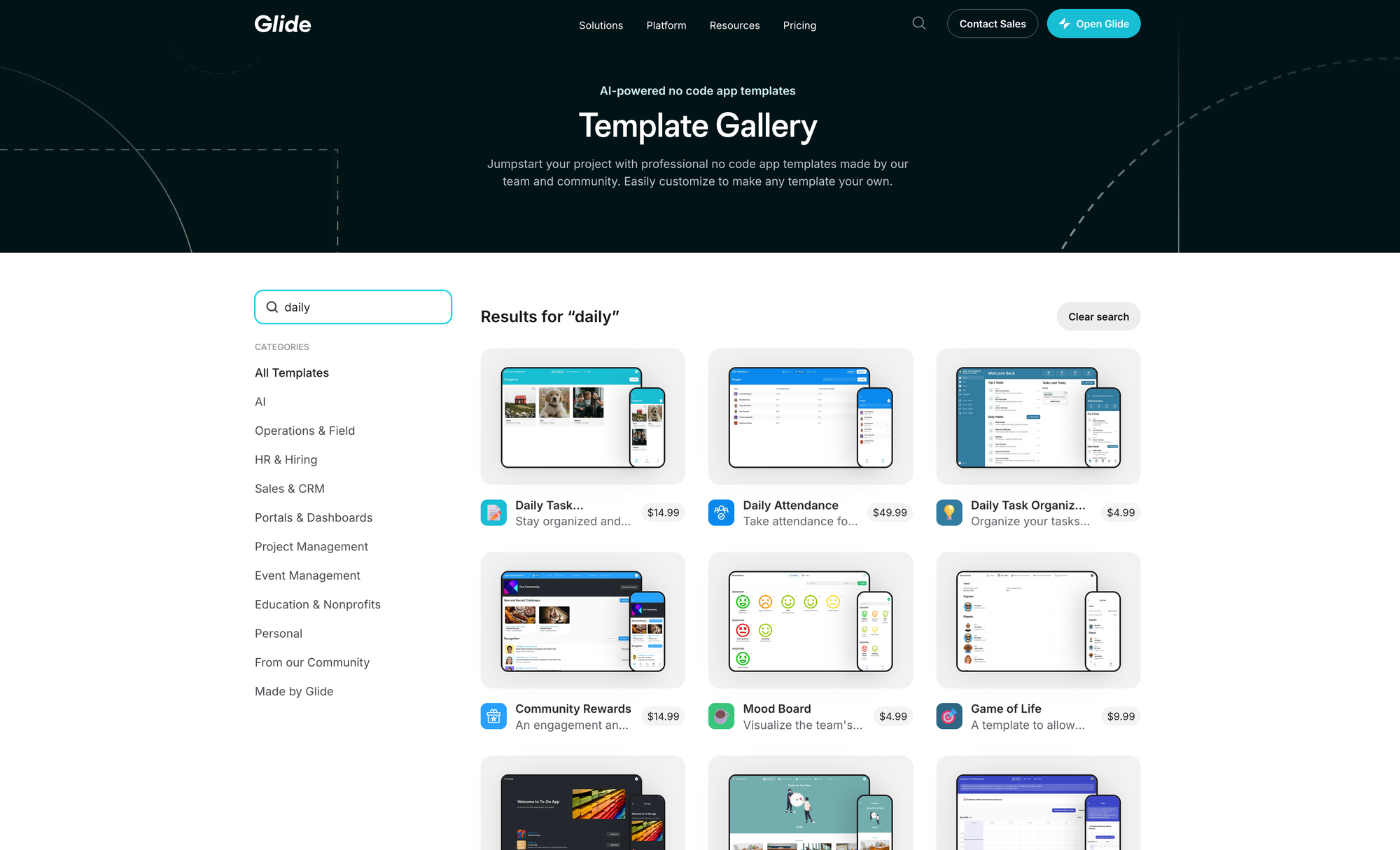
Step 3: Purchase and Copy the Template to Your Glide Account
Purchase the Template
Once you’ve found the template, click “Buy Template” and follow the steps to complete your purchase. Glide may ask for payment details before proceeding.
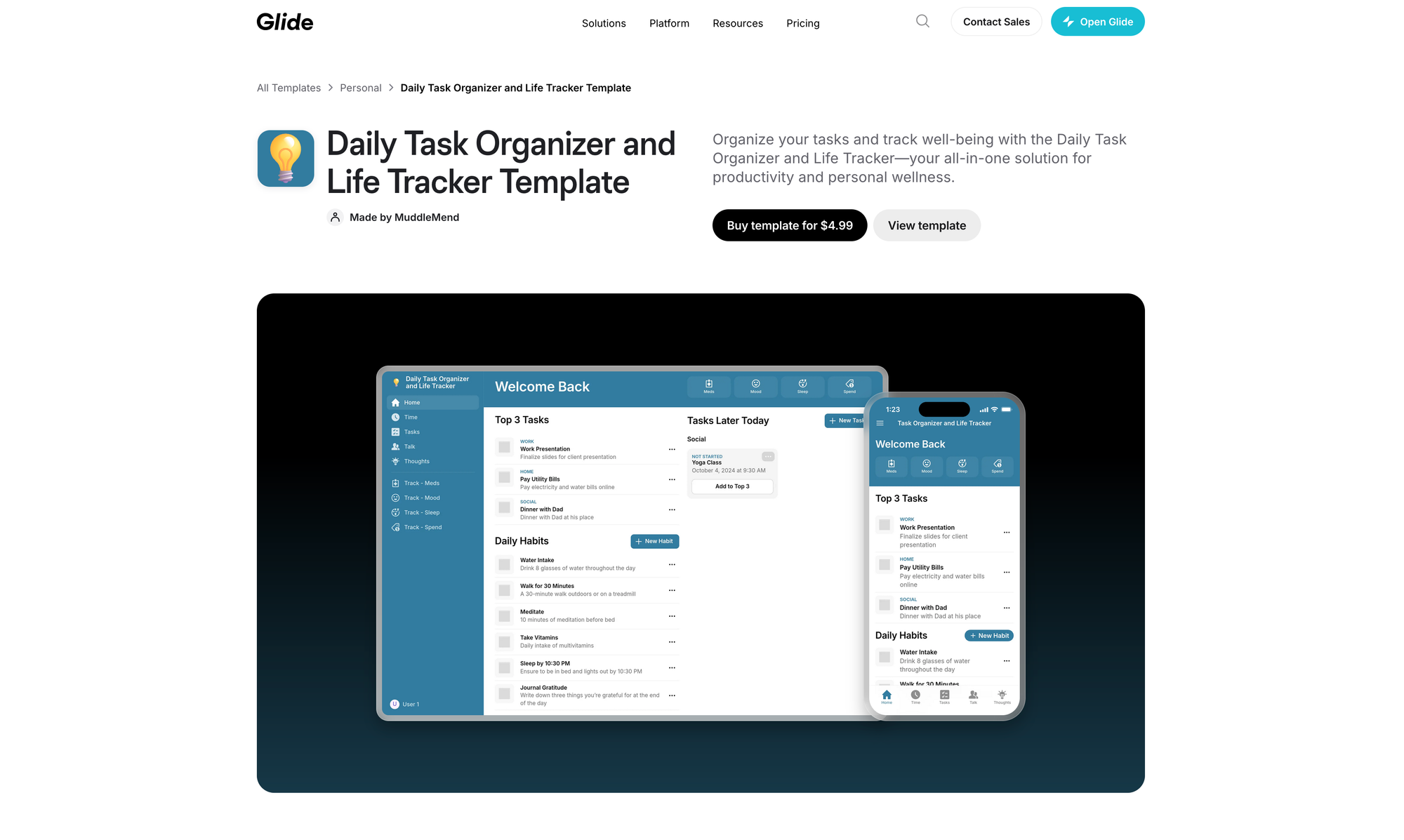
Copy the Template
After purchasing, click “Copy Template” to add it to your Glide dashboard. If you're not logged in, Glide will prompt you to sign in. Once logged in, the template will be automatically added to your account.
Step 4: Explore the Features and Customize Your App
Now that your app template is set up, it’s time to start organizing! Here’s what you can do:
- Prioritize tasks by adding daily to-dos and long-term goals.
- Track habits using the built-in habit tracker.
- Manage personal connections by storing contact info in one place.
- Monitor well-being with mood, sleep, and personal data trackers.
For more details on how to use the app template effectively, check out our tutorial video for a step-by-step walkthrough.
Why Glide?
Glide allows you to use this template on both mobile and desktop, making it super convenient to stay organized no matter where you are. Plus, you can download your data to ensure everything is portable and customizable to your needs.
Ready to Get Started?
Now that you’ve set up your Glide account and accessed the Daily Task Organizer & Life Tracker template, it’s time to dive in and manage your routine with ease. If you have any questions or need assistance, feel free to contact us. Don’t forget to watch the tutorial for more tips on getting the most out of this tool!

