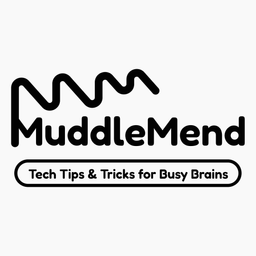Automation for People with ADHD: Maximize Productivity with iPhone Shortcuts & Automations
Discover how iPhone shortcuts and automations can simplify your life and boost productivity, especially for those with ADHD. Learn how to set up effective workflows, streamline tasks, and reduce cognitive overload with our step-by-step guide.

Having ADHD in the digital age can feel like an electronic juggling act amidst the chaos of tech. Among the noise of notifications, messages, and devices, it's no wonder feelings of overwhelm, distraction, and procrastination take hold. However, amidst these technological difficulties lies a beacon of hope: Shortcuts and Automations.
Shortcuts and automations are powerful digital tools that can simplify, streamline, and optimize your daily life. These digital solutions can transform how you manage tasks, helping those with ADHD stay organized and productive. Whether you're looking for iPhone automations for ADHD or searching for the perfect Pomodoro shortcut on iOS, these tools can be game-changers.
So, what exactly are shortcuts and automations? What do they do, and more importantly, how can they help those of us with ADHD and wandering minds? Let's dive in and explore how these powerful tools can transform your daily routines and improve your productivity.
Shortcuts: Your Prompted Assistant
As the name suggests a shortcut aims to shorten the time taken for something to occur. This is usually for a repetitive task or a series of events. A shortcut can be programmed to perform multiple actions from one input—usually the tap of a button or a voice command. They work on a variety of digital apps and carry out whatever instructions they’re told to do.
The key is that they must be triggered by some sort of human interaction. This is usually through a touch or voice command. So, you can either tell Siri to run a shortcut or tap the shortcut on your screen.
The aim of shortcuts is to shorten the time taken for a sequence of events to occur. Rather than manually selecting or opening various applications, a shortcut can streamline the process.

Shortcut: Initiate tasks that would usually take multiple steps.
Automations: Set and Forget
Automations are a level up from shortcuts in that, after being set up, they can occur automatically. Instead of requiring human interaction to run, they can be triggered by other events. In other words, you can set an automation to occur at a specific time of day or when a certain task happens.
Automations are usually built as a “set it and forget it” solution. They can be as simple as having your workout playlist open automatically each time you’re at the gym, or more complex, involving multiple steps and conditions. Once established, the aim of automations is minimal human input.
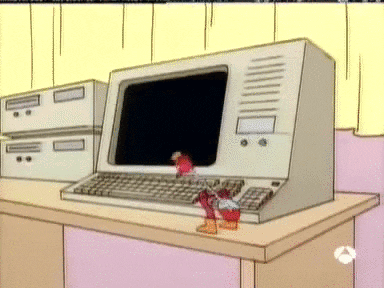
Automation: No need to push a button to start - an automation can run independently.
Workflows: Automations and Shortcuts combined
Like most things in life, shortcuts and automations are even better together. They’re built using conditional logic (something happening as a result of something else) and can work with each other to create an almost domino effect of actions.
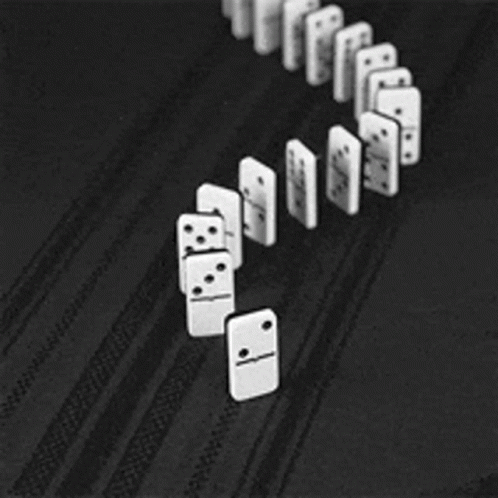
When this sequence of actions is used frequently, it’s known as a workflow, as it optimizes a way of working.
Workflow: A series of actions that occur to achieve a particular outcome. Can be manually started or run automatically.
How This Helps Those with Busy Brains
Shortcuts and automations can reduce the cognitive and mental workload experienced by those with executive function difficulties like ADHD.
By implementing shortcuts and automations, you can achieve the following:
- Streamlined repetitive tasks
- Creation of a distraction-free digital environment
- Improved time and task management
- Minimized distractions
- Reduced mental load
- Medication and appointment reminders
- Routine establishment
Using digital tech tools can provide the much-needed support and structure that often acts as the ignition to start the ADHD brain’s engine.
Remember
The key here is balance. It's important to remember that no digital tool can replace medical advice, therapy, or medication. However, these tools can provide valuable scaffolding for your digital environment, helping you manage your day-to-day tasks more effectively and simplify some of the chaos.
For more detailed guidance and examples on how to implement these tools, including the best iPhone shortcuts and automations for ADHD and how to set them up on iOS, check out these articles: